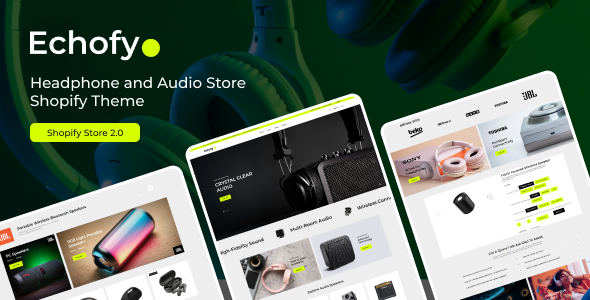Urbanmart is a versatile Shopify OS 2.0 theme designed for all kinds of businesses. Whether you’re selling fashion, electronics, or home goods, its sleek design, powerful customization options, and mobile-friendly features make it the perfect solution for growing your online store.
How to Install a Shopify theme: Step-by-Step Guide
Here’s a step-by-step guide on how to install a Shopify theme:
Step 1: Log in to Your Shopify Admin
Go to shopify.com and sign in to your Shopify account.
Step 2: Go to ‘Online Store’ > ‘Themes’
On the left-hand side of your dashboard, click on ‘Online Store’, then select ‘Themes’.
Step 3: Explore Free Themes or Visit the Theme Store
- Scroll down to the ‘Theme Library’.
- Click ‘Explore Free Themes’ to choose from Shopify’s free options.
- Or, click ‘Visit Theme Store’ to browse premium themes.
Step 4: Add the Theme
- For free themes, click ‘Add’.
- For paid themes, purchase and then click ‘Add to Theme Library’.
Step 5: Customize Your Theme
Click ‘Customize’ next to your added theme to start editing the layout, colors, fonts, and more.
Step 6: Publish Your Theme
Once you’re happy with the changes, click ‘Actions’ > ‘Publish’ to make the theme live.
Key Features of Urbanmart Shopify Theme
- Multipurpose Design – Perfect for a variety of businesses, from fashion and electronics to home goods and accessories.
- Shopify OS 2.0 Compatibility – Leverages the latest Shopify features for flexibility, speed, and performance.
- Mobile-Optimized – Fully responsive design ensures a seamless shopping experience on all devices, especially mobile.
- Drag-and-Drop Homepage Builder – Customizable sections that allow you to personalize the homepage without any coding knowledge.
- Advanced Product Filtering – Easily filter products by categories, price, size, and more for better customer navigation.
- Product Quick View – Customers can view product details and add to cart without leaving the current page, speeding up the shopping process.
- Customizable Mega Menu – Create a clean and organized navigation experience with a large dropdown menu for multiple categories.
- SEO-Friendly Structure – Optimized for search engines to help your store rank higher and attract organic traffic.
- Multi-Currency & Multi-Language Support – Sell internationally with ease by offering multiple currencies and language options.
- Integrated Customer Reviews – Build trust with customers through product ratings and reviews directly on product pages.
Benefits of Using Urbanmart Shopify Theme
- Versatile for Any Niche – Ideal for a wide range of businesses, allowing you to sell fashion, electronics, home goods, and more with ease.
- Easy Customization – With drag-and-drop functionality and Shopify OS 2.0 compatibility, you can personalize your store without any coding skills.
- Mobile-Friendly Experience – Fully responsive design ensures your store delivers a smooth and engaging shopping experience on any device.
- Boosted Conversion Rates – Features like quick view, advanced product filtering, and streamlined navigation make shopping faster and easier for customers.
- Global Selling Potential – Multi-currency, multi-language, and SEO optimization features help you reach customers around the world and grow your brand.
Download Urbanmart Shopify Theme
If you encounter any issues while downloading the Urbanmart Shopify Theme, try disabling your ad blocker or switching to a different web browser. If the problem continues, feel free to contact us for assistance. Disclaimer: We do not guarantee the safety or security of the themes, plugins, or scripts provided, as some files may contain viruses or malicious code. For your protection, we strongly recommend scanning all downloaded files using a trusted tool like VirusTotal before installation. Always verify file integrity and take the necessary precautions to protect your system or development environment.
📥 Click Here To Download Urbanmart Shopify Theme Free Now!📥